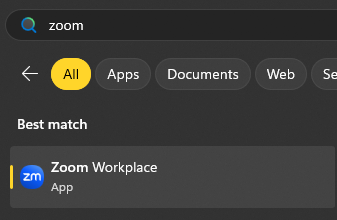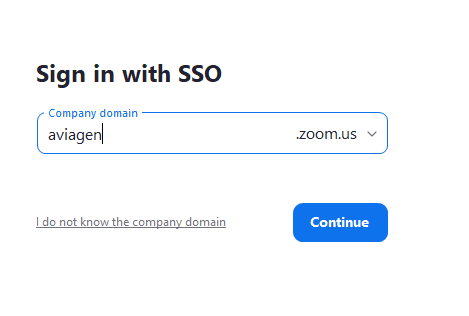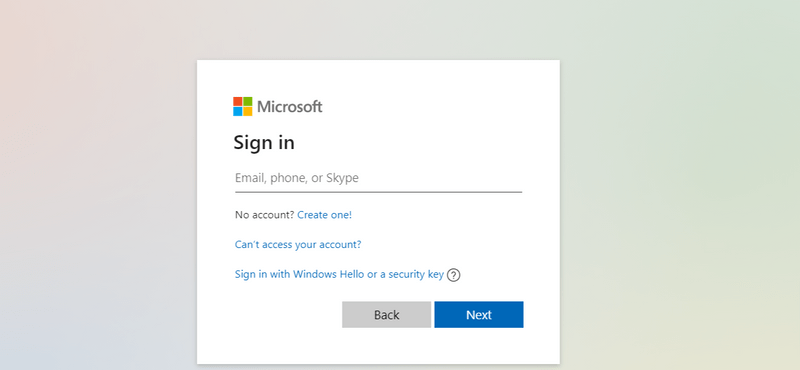Jun 17, 2024
 309
309
- Firstly, locate the zoom application on yout machine, you can do this through the search bar on windows
- You will see the following login screen
- On this login screen click on the SSO button
- Ignore everything else
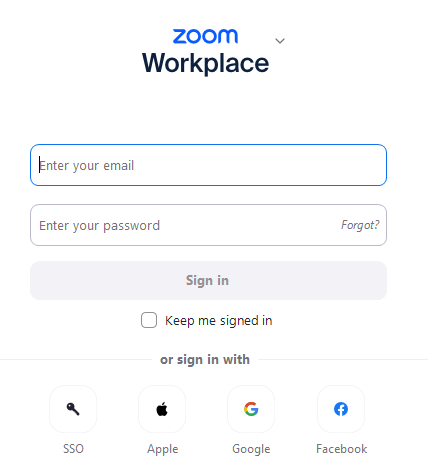
- This will take you to a "company domain" box, enter "aviagen"
- After you click continue, a web page with a Microsoft sign in box will appear, login to this using your aviagen email and account password
- Once completed, you may see a popup, agree to this and any other popups you see on screen.
- Congratulations, you have now logged into Zoom