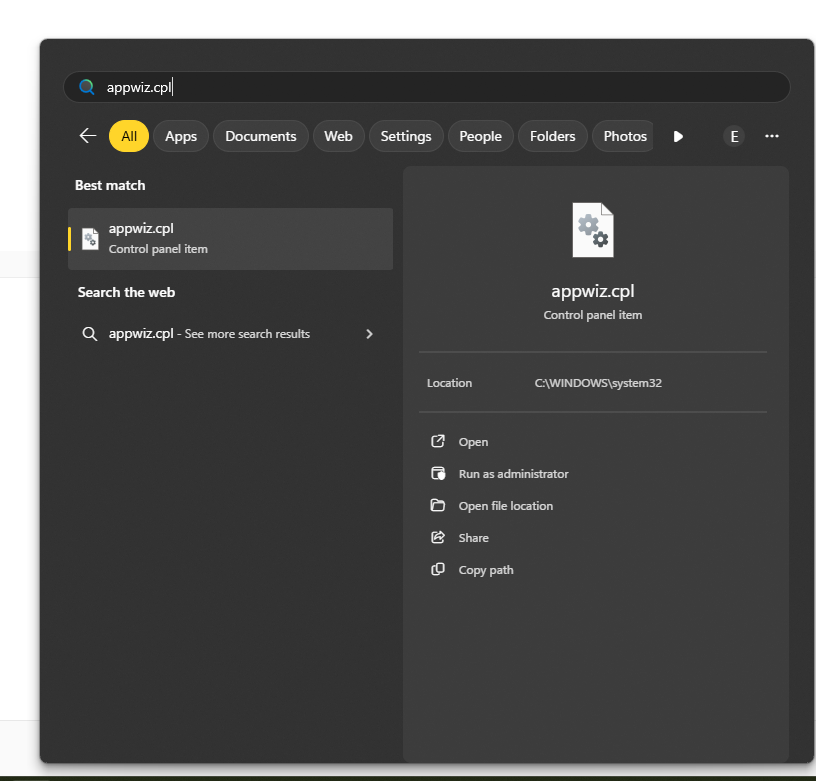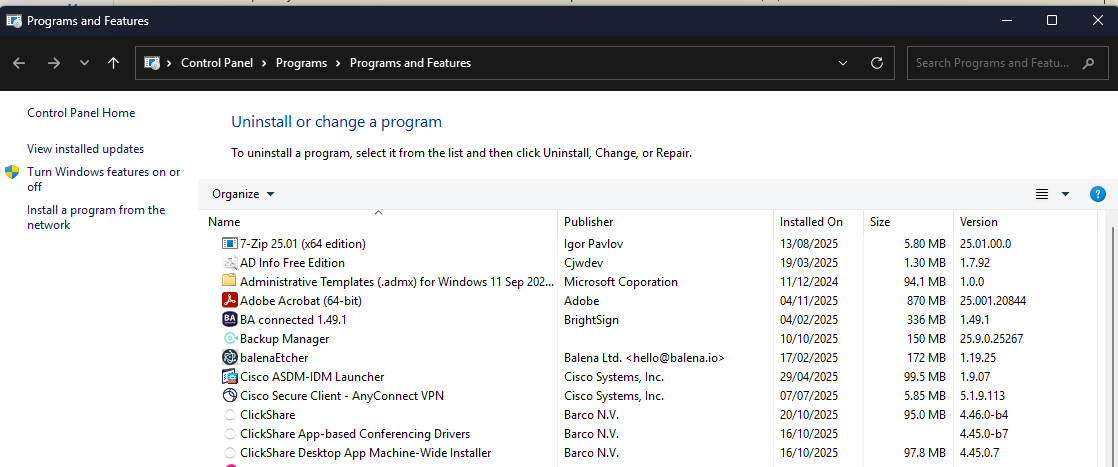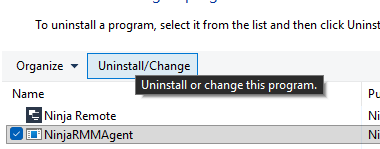Nov 10, 2025
 210
210
- When deploying Ninja manually, on devices which were previously removed, you may need to forcefully uninstall the old agent
- In the Windows search, found by pressing the windows icon
 , search for "appwiz.cpl
, search for "appwiz.cpl
- This will display the apps list
- in this list, find the Ninja RMM Agent
- Select it, then look to the top of the window and find the uninstall/change button, ensuring that you still have the NinjaRMM agent selected/highlighted
- Then click on uninstall, this process will require admin permissions, if this is USA tablet device you should have these by default, if not you may need to use the heimdal admin request procedure detailed HERE or the USA IT team will need to connect on and assist.